Last updated on February 10th, 2021 at 11:09 am
ManageFlitter Reviewed- A Twitter Tool for Increasing Followers and Unfollowing Inactive Twitter Users.
ManageFlitter – How much Powerful Automation Tools it has for Twitter optimization and How faster you can Grow Followers with it?
ManageFlitter- Free Twitter Account Management Tool – An Online Tool Designed for Boosting the Number of Twitter Followers.
ManageFlitter is known for being an online tool for Twitter account Optimization and a Powerful Automation Tool for Empowering your Twitter Account. Lets see how effective it is in reality.
➤ Free Online Tools for Twitter
Twitter is a social networking and an online news service site where users can interact and post “tweets” and messages. Users can access the site through mobile device apps, SMS and through the website interface of the site.
Unregistered users can only read the posted tweets and registered users can read and post tweets. And, ManageFlitter is an automation tool that is used widely for its quality services regarding Twitter account and profile optimization.

If you are interested to promote your content online, by far Twitter is one of the most popular social media sites for advertising. Twitter users continue to grow and it remains among the top players in the social-media marketing game. It is a site loved by bloggers who use it to share their ideas.
Undoubtedly, there is a host of merits associated in using the Twitter to promote content or market your brand but there is a downside of this site as well. Increasing your followers in Twitter can be a time consuming process demanding that you tweet every day. Tweeting at a regular interval everyday is not possible without an app that can automate your tweets.
Many such apps are available in the market for Twitter account management services, such as SocialPilot, Buffer or Hootsuite.
These apps are popular with the users of the social media sites and many more new apps are being created to make the task of tweeting more efficient and to help the users of the Twitter account to gain followers. One of the most effective and popular app now being used is the ManageFlitter.
It offers a whole range of features like suggested contents in various categories, follower insights and analytics and therefore this app cannot be considered as a mere “tweet scheduler.”
ManageFlitter is the web-based app that helps the Twitter users to gain insight into the Twitter accounts of the users. It offers an array of tools that help the users to grow and modify their Twitter account to increase their followers. It also helps in the integration of the Google account with the Twitter account of the users.
➤ How to Make Money with Twitter
How You Can Increase Tweeter Followers Using ManageFlitter:
As soon as you “sign-up” for the ManageFlitter account you will come across a dashboard with tools such as follow, unfollow, analytics, search and power post.
Getting Acquainted with Followers on Twitter:
The ManageFlitter app helps the users to get information on the Twitter Followers. The main purpose of the unfollow tool is to help you to unfollow the users. You can do this by clicking on “Unfollow” button just beside the profile image of a user.
The follow tool permits the users to copy and filter the followers of another person or reciprocate when people are following you.
You can obtain information on the users in the following categories and many more:
- Users that you follow but are not following back
- Fake users with no profile image
- Inactive users
- Influential users
- Opinionated users
- Protector users
You can keep a track of the users in order to get more details about them and their followers, follower/following ratio and the time of creation of their account.
Refer to the site to know about how to set up “Twitter Follow” rules
Advanced and Effective Search:
The next tool of the ManageFlitter app is the “Search Tool.”
This tool is divided into the following categories:
- Account Search: This search tool makes use of the keywords or names of the users that you have provided.
- Tweet Search: This search tool looks for the tweets on topics that you have specified.
- Search Your Account: This tool helps to limit the results of your search within an account.
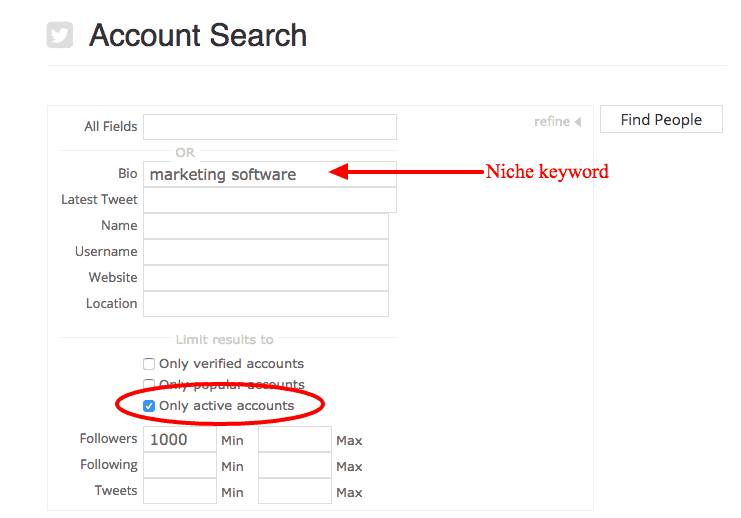
The results of the search can be filtered into various categories such as Following/Followers ratio; Spam Core and Influence but by default, the results with the maximum number of recent tweets are displayed on the top of a page.
In-depth Analysis of Data:
“Analytics Tool” is the next in the ManageFlitter app.
It is divided into the following categories:
- Account Analytics: It gives information on your followers on Twitter.
- Tweet Analytics: This gives information on the tweet numbers and the times you have been added to the Twitter list.
- Email Reports and Account History.
The tool even offers information on when to get the maximum number of followers in a week by providing graphs on following growth and daily followers. All this information can help you immensely to get followers and scheduling your content at the right time.
Enhanced User Engagement:
The next tool of the ManageFlitter application is the “Engagement Tool.” This tool includes the suggested content, power post, Google+Sync and Inbox.
Power Post:
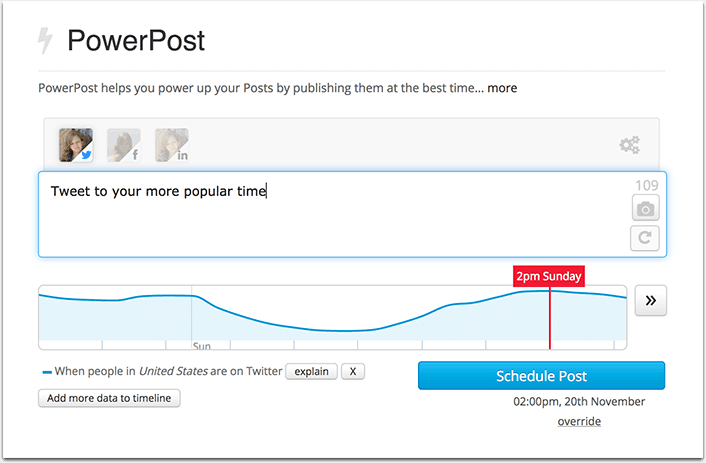
With the help of this feature, you can set and add content to a posting schedule. You can even add your own customized content at the right time. You can decide the time to post your content depending on your time zone and location.
Click on the button which says “add more data to timeline” in order to limit your post to the top “100”followers.
➤ To know more about “Power Post,” refer to this link
Suggested Content:
The content in this section can be filtered into the various categories, such as, sports, career and social media. By clicking on the “suggested content” button you will receive popular tweets that you can add to your posted content. Click on, “add to queue” in order to add content to the scheduled posts.
➤ Twitter Apps to delete all your tweets
Inbox Section:
This section provides retweets and direct messages for an account. You can organize this section by ticking off some as read, deleting some, setting spam and placing some in archive.
Google+ Sync:
This feature enables users to automatically tweet the public Google+ posts on Twitter. Only thing you need to do is to set your Google+ sharing option to “public” just before posting the update in order to enable that to appear on the Twitter feed.
Thus it can be seen that ManageFlitter makes the Twitter account management services user-oriented and simple. For those who want to try an app that is easy-to-operate and effective, ManageFlitter is a good choice. This app immensely contributes to increasing followers on Twitter within a very short span of time with its innovative features. You can create a free trial account and see the difference for yourself.
Update:
In January 2019, Twitter stopped following/unfollowing and related search features and updated the same to ManageFlitter and similar other companies ( such as Hootsuite, Dlvr.it, Buffer, etc) and all other related third party Social Media management tools and products. So, Twitter stopped permitting such assistance and hence you can’t expect such features from any social media management and promotion tools in the market.
Though, other features would be working as explained. This is a great tool for improving reach and power of your Twitter account if used wisely and sparingly. Please do mention your opinion in the comment box on this and other such online tools.
 Ads2020.Marketing Digital Marketing Blog for Beginners
Ads2020.Marketing Digital Marketing Blog for Beginners






